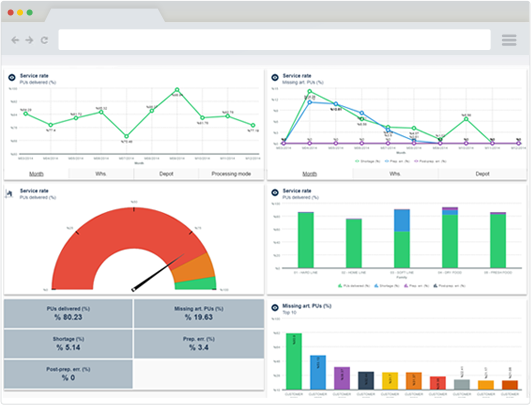Microsoft Power BI securely provides access to reports on Android or iOS mobile devices, in the browser, on your corporate portal
Advanced integration capabilities make it easier to consolidate data for reports from more than 100 different sources – from a variety of CRM, ERP, or web services like Google Analytics, weather, or exchange rates
Two licensing models – cloud (Power BI Premium) or local installation on your server (Power BI Report Server) – allow you to choose the best option
Using Power BI for Desktop, business analysts have the ability to receive, process, and visualize data. The studio includes the most popular visualization elements. If they are not enough, we can add custom or develop your own